FREE DOWNLOAD
JETCAM DXF/CAD VIEWER
View all major 2D CAD files on your PC. No ads or additional software.

The JETCAM CAD Viewer is a free, lightweight tool to allow viewing of all major 2D CAD files on your PC. It does not require much memory or hard disc space, and runs extremely fast.
It's ideal to install on top of existing CAD/CAM software to provide you with a fast, one-click viewing of CAD files, with pan and zoom capabilities. It's provided free, 'as is' and without warranty. Extremely lightweight, JETCAM CAD Viewer can be installed on unlimited computers within your company and requires no software license to unlock and use it. It provides instant viewing of all major CAD files, along with native JETCAM component files.
NO REGISTRATION. INSTANT DOWNLOAD.
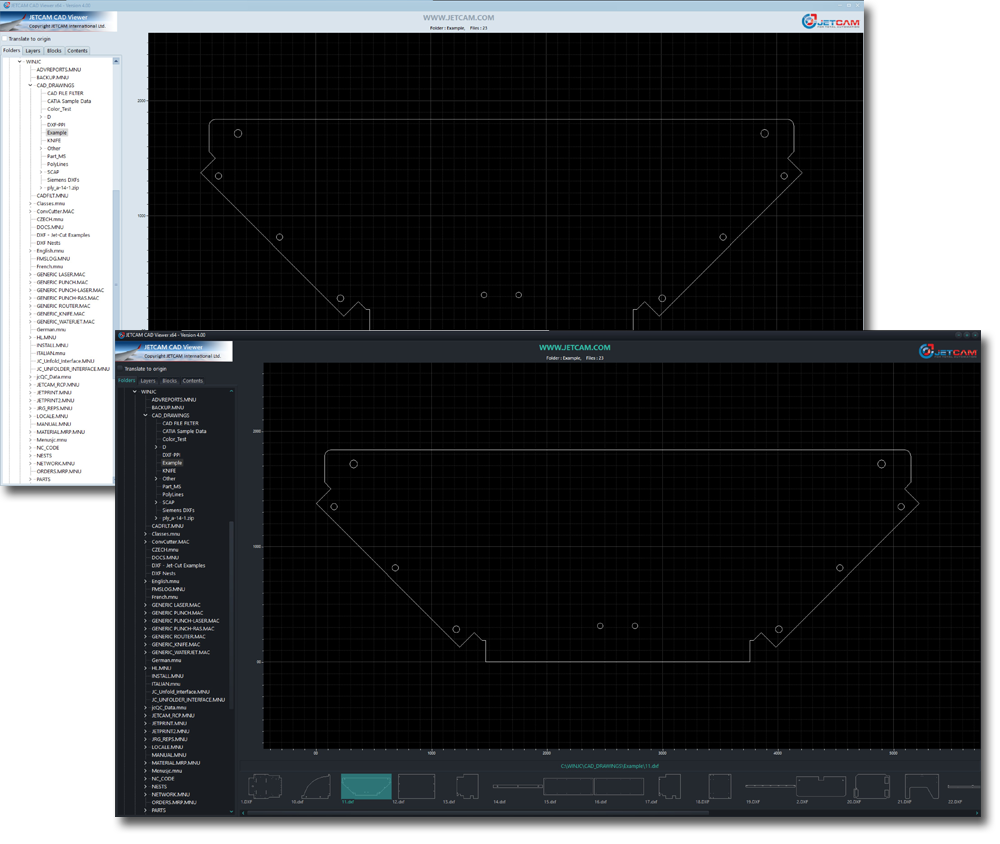
NEW IN VERSION 4
Themes, layers and more!
Version four includes automatic selection of light or dark theme, depending on your system settings. You can turn layers on or off to get a clearer view of your CAD file, and can also view block or content information. Read below for a full list of enhancements.Features:
- Totally free. No time period or fee to unlock
- No adverts, spyware or malware. Does not require any connection to the Internet
- Extremely small memory footprint
- Simple tree view for all local and mapped network drives
- Thumbnail images of all recognised 2D CAD files
- Does not require any CAD packages to be installed to display thumbnail images
- Measurement rules showing scale of part, which scales and you zoom in and out
- Pan and zoom with the mouse
- Right click on part to zoom to previous level or back to full part
- Right click on tree or files toopen in File Explorer or (if relevant) JETCAM Expert
- Navigate between file structure and thumbnails with keyboard or mouse
File types supported:
- DXF
- DWG (including AutoCAD 2018 and previous versions)
- IGES
- JETCAM JGF component files
System Requirements:
- Windows 10 or above - 32/64 bit
- <100MB hard disc space and/or RAM
- XGA graphics (1024x768) or above
New in v4 - Aug 2025
- 32-bit/64-bit versions available: Choose between 32-bit and 64-bit to maximise performance - useful if you have folders with thousands of CAD files to view.
- Light/dark themes: CAD Viewer will automatically detect your system theme preference and switch to either a light or dark theme.
- Right click to open component files in JETCAM Expert: When selecting a .JGF JETCAM component file, simply right click to select Open in JETCAM.
- Show/hide layers: With either a CAD file or JETCAM component file selected, you can now show or hide different layers.
- Viewing block or content data: Two additional tabs allow you to view blocks (if used) or the raw content of a CAD file.
New in v3.06 - Jan 2025
- Folder and File Count Display: The selected folder and the number of files within that folder are now displayed at the top of the screen. This provides users with a clear overview of the directory they are working in.
- Window Position and Size Memory: The CAD Viewer will now remember the size and position of the window, especially if located on a screen left of the main screen. This is useful for users who often use multiple monitors or have a preferred viewing configuration.
- Improved Handling of Temporary Files: If a CAD file is opened from an application such as email, which copies the file to a temporary location, the CAD Viewer will now automatically copy this file to c:\temp and open it from that location. This ensures the file is accessible and prevents issues with opening files from temporary locations that are sometimes inaccessible to the user.
- New Right-Click Option on Thumbnails: A new right-click option on thumbnails now allows users to open the file directly in File Explorer. This enables users to perform other file management functions like opening in a different app, copying, or deleting.
Frequently asked questions
Below are questions that we are often asked about the JETCAM CAD Viewer:
- Is it really free? Yes!
- Why is it free? We initially built the predecessor to this tool for in-house use. We were then asked for a viewer of JETCAM .JGF files by customers, so decided to make it freely available.
- Is it free to users that don't use other JETCAM products? Yes. It does not require any other JETCAM products to be installed to function.
- Does it require any configuration? No. Just install and run it. During installation you will be prompted to select it as the default viewer for certain file types. If you check the boxes against any of them, after installation you can simply double-click on a file of that type and the viewer will open it.
- Does it support network locations: Yes, it supports mapped network drives.
- Does it require any internet access? No. The only 'web enabled' element is a hyperlink to our website home page. There is no functionality that either connects to the internet or transmit any data.
- Are there any limitations to the app? To ensure that the app runs extremely fast, everything is performed in memory, including reading all CAD files and creating the thumbnails. This means that if you have a folder with many hundred or thousands of files, it will take longer. We recommend keeping the number of files to a few hundred within each folder. Also, if you have a 64-bit operating system (which most people do), please download the 64-bit version, as this will utilize more of your system's memory.
